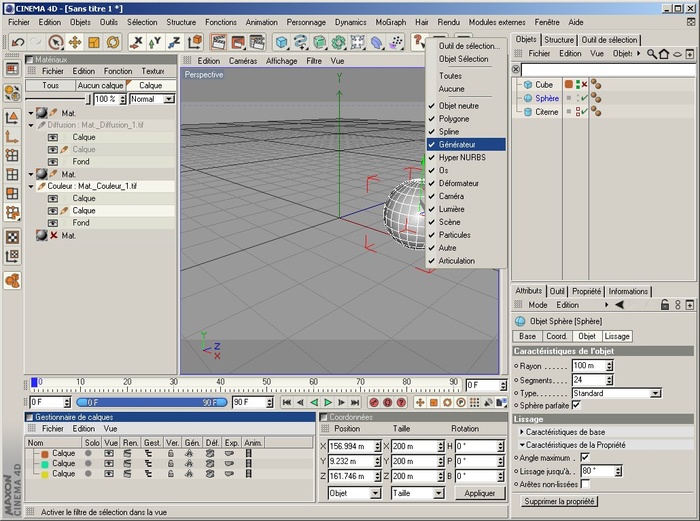Hello!
It's really been a long time since I posted anything here, in English.
I decided to release all the 3D objects I modeled as .OBJs, with no textures. Very few objects included are in the .C4D file format as well. You may notice when you open the .OBJs that most objects are merged into a single mesh. However, I made sure the merged meshes have easy to separate polygon groups. When I thought it is appropriate, I separated the objects in different meshes.
The quality of the objects I provide is without doubt questionable. It also varies because some of them were made in my youth, others with no care for the results. I made very little improvements to the poor meshes, because I want to provide them as they were used in my works.
Download 3D objects pack (ZIP file, 171 mb)
The .ZIP archive contains the following:
- furniture objects: tables, chairs and armchairs;
- a spider and butterflies;
- vases and plants: waterlilies, mimozas and gerberas;
- various computer components: monitor, tower, speaker, microphone, webcam and others;
- 4 reposable robot models: Medieval, Marvin, Morfocae and Umanoid;
- a piano;
- a complete church in late baroque style;
- power panel, trash bin, an incomplete wagon;
- different types of shoes;
- cowboy hat, pocket watch;
- book, pen, crayon;
- toys: dolls in different poses [C4D file includes a rig], a soldier [reposable] and a car;
- tools: screwdriver, hammer, plier;
You can also find underneath some images, in the description section, a link to the 3D objects from the scene. This way you can download individually the objects you are interested in.
You can use any object freely for personal uses only, but I would appreciate offering me credit by mentioning my name and my web site address. Thank you.
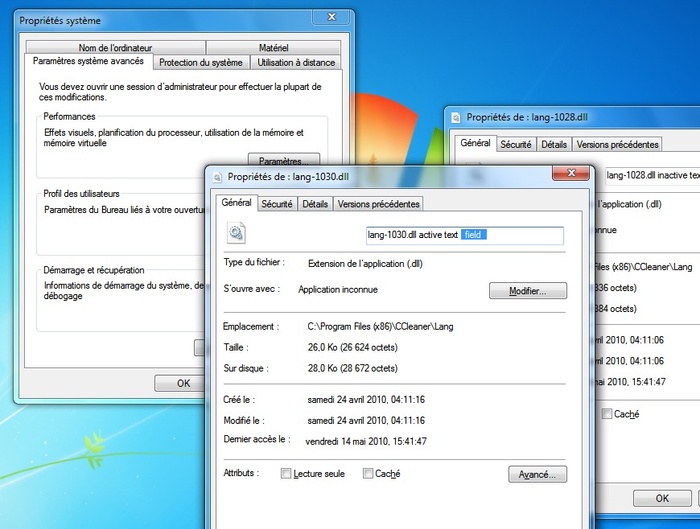
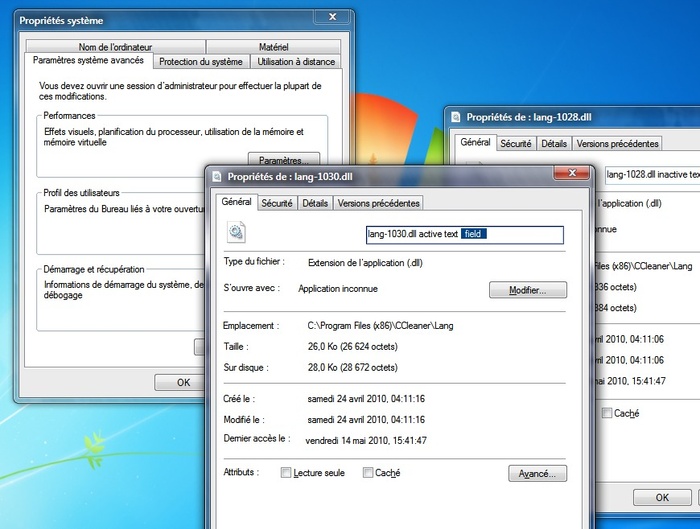
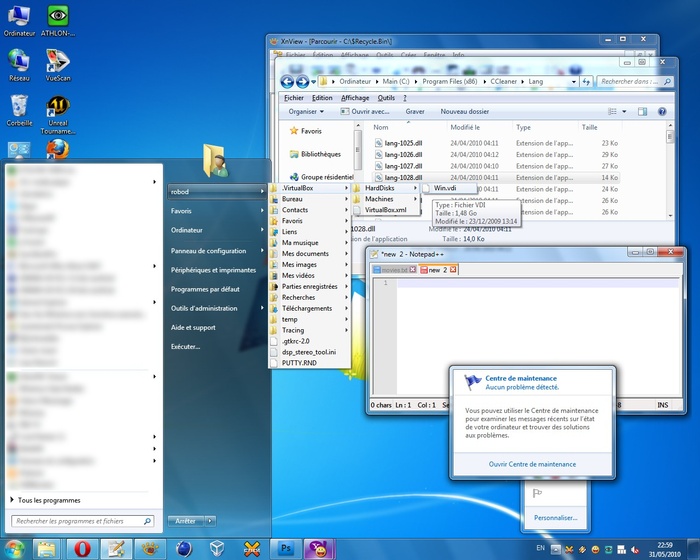
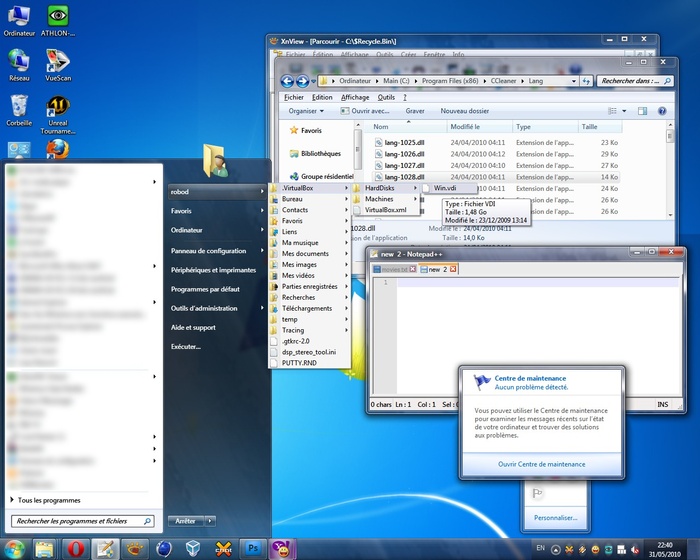
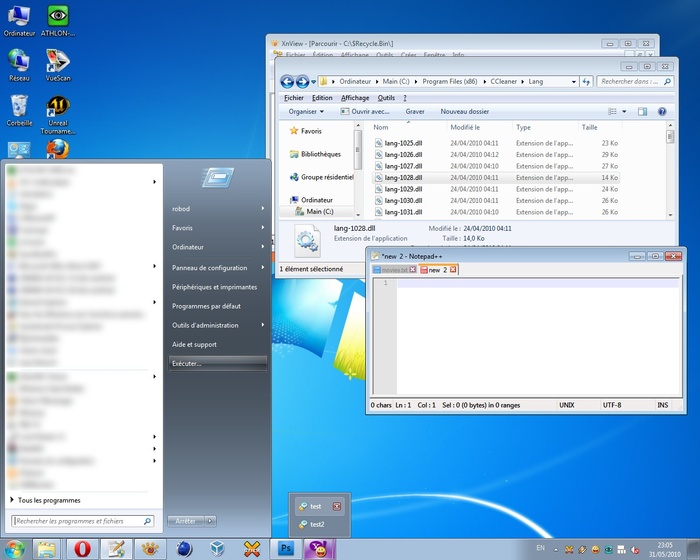
![Screen 3: Accessible Aero theme [Basic mode]](/_astro/screen3-basic-robod-theme.ad18c377_23dEan.jpg)