 Yes, that's right! RODE 3 Lite is a featured skin on
winamp.com. This is just the Lite edition!
Yes, that's right! RODE 3 Lite is a featured skin on
winamp.com. This is just the Lite edition!
For the Full edition I planned many new things and an improved interface.
 Yes, that's right! RODE 3 Lite is a featured skin on
winamp.com. This is just the Lite edition!
Yes, that's right! RODE 3 Lite is a featured skin on
winamp.com. This is just the Lite edition!
For the Full edition I planned many new things and an improved interface.
Today we released the fourth Winamp 3 skin. This is the Lite edition of the RODE3 skin for Winamp 3. The Full version will have many more features and maybe few minor changes to the interface - it will be released when we have the time to make it.
Current features:
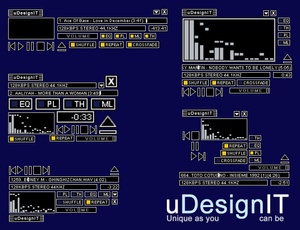 My third Winamp3 skin is finally here! It is featuring a very unique approach to skinning - you will be amazed!
My third Winamp3 skin is finally here! It is featuring a very unique approach to skinning - you will be amazed!
This skin might not look interesting at first glance, but I am sure you will be amazed by the usability and utility of this very unique skin. You will be able to create your own personal and unique design in the first 5 minutes after installing this skin on your system!
Winamp.com picked CleanAMP to be a featured skin on their website! By visiting now winamp.com/skins you can see it there! They said: "Why put up with dirt & odors?"
WINyaMP3 had a total of about 60,000 downloads on different sites. I received many requests, for winshade mode or color themes.. I now finished WINyaMP3 v2, which is based on user requests.
New in this version:
Hello!
Today I added the new Winamp 3 Skins on the site. For now it contains only two skins, we hope others will come.