Salut!
It's autumn already, and I've been doing quite a few things during the summer. I learned CSS and HTML, yay! It was a piece of cake. I learned, because I already started work on my new site. I hope it will be finished by the end of the year. Coding of CSS/HTML and the design is finished already, but I am waiting for my twin brother to code the required functionality in JS and PHP, but he is really busy with an internship at Mozilla.
Other than that, I made two new images. Actually the first is quite old, since summer 2009, but only now I completed it. It's called Love routine. I hope you like it.
The second image is a bit more weird. The creative process was more elaborate. I used Sketch and Toon for the initial image, then I post-processed it in Photoshop using various shadings rendered within Cinema 4D and even Vray. Then, I used the image as a texture map on a plane in a 3D virtual scene, in which I made the dark, muddy water as a photo-realistic rendition and I also placed a neon light behind the plane which had paper-like shading properties, so light could scatter through it. Afterwards, I got the photo-realistic rendition of the paper and water back in Photoshop for more post-processing. Here's an illustration of what I am talking about:
Now, the final image is here: Failed sunset. The meaning of the image is for you to figure out.
I hope you enjoy these works. 'Till next time, all the best!



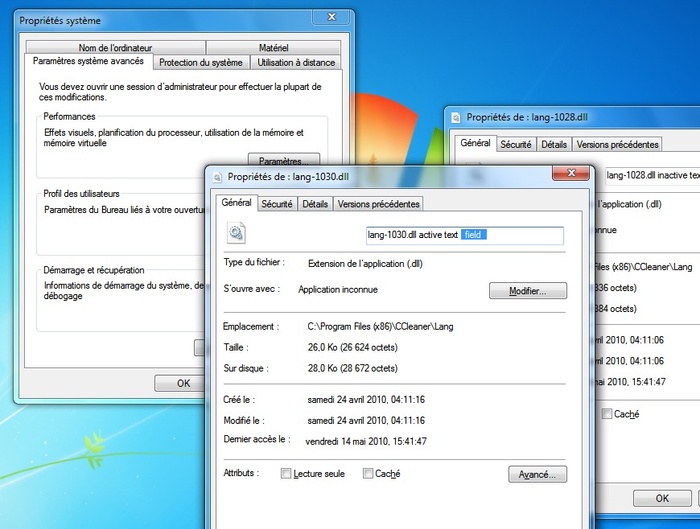
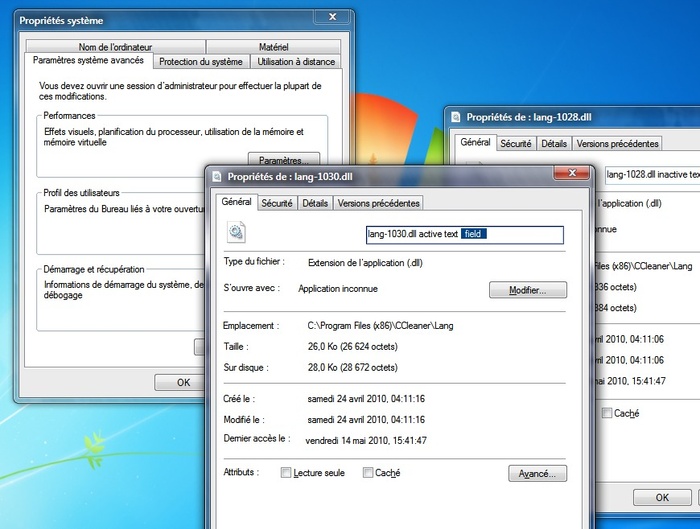
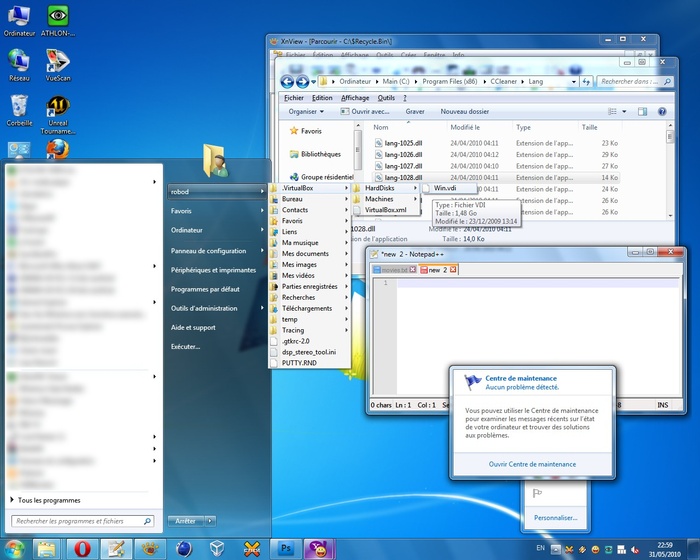
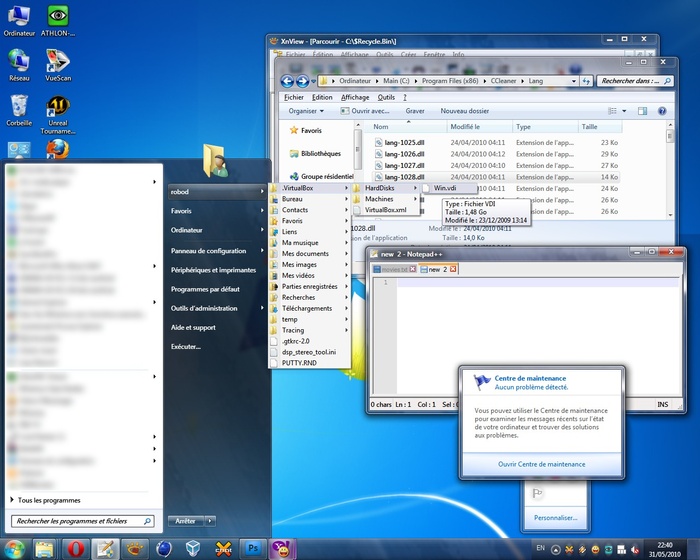
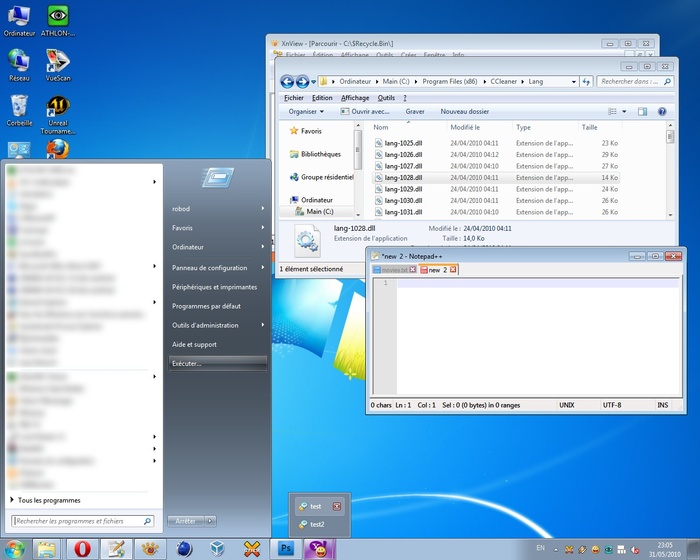
![Screen 3: Accessible Aero theme [Basic mode]](/_astro/screen3-basic-robod-theme.ad18c377_23dEan.jpg)

![Love is a burden [2010]](/_astro/love-is-a-burden-2010-srgb.3dd0f18a_Wzmhs.jpg)


